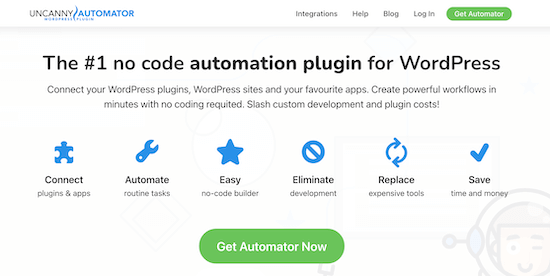Are you looking for proven ways to share your blog posts with blog readers to grow your traffic?
Most people who read your blog won’t come back to see if you’ve published new posts. By sharing your new posts with readers, you can get them to come back to your website and potentially convert into customers.
In this article, we’ll show you how you can share new blog posts you’ve recently published with your readers.

Why Share Your Blog Posts with Readers?
Nearly 70% visitors leaving your website will never come back to visit again. As a website owner, you need to give them a reason to come back.
One of the best ways to do this is by sharing your new blog posts with them. If your blog posts are packed with value, then you’re helping your readers succeed by encouraging them to read your new content.
If you run an online store, then sharing your posts will deepen the relationship and turn subscribers into customers. Those running affiliate or review websites will get more views on their content, which means more clicks and commissions.
With that said, let’s take a look at a few different ways you can share your blog posts with your readers. Simply use the quick links below to go straight to the method you want to use to share your blog posts.
- Share your blog posts with push notification subscribers
- Share your blog post with your email list
- Share your blog posts with your social media followers
- Share Your blog posts with your SMS subscribers
1. Share Your Blog Posts with Push Notification Subscribers
One of the easiest and most effective ways to share new blog posts with your readers is by using push notifications.
A push notification is a popup message that goes out to your subscribers across desktop and mobile devices.
These can be very effective because they show up instantly no matter where your visitors happen to be. You don’t have to wait until they check their email or social media accounts for them to see your notification.
Here’s an example of what a blog post notification can look like:

The easiest way to add push notifications to your WordPress blog is by using PushEngage. It’s the best push notification software in the market used by over 10,000 businesses.
For more details on setting up and sending push notifications, see our guide on how to add web push notifications to your WordPress site.
After you activate and set up the plugin, push notifications for new blog posts will automatically be enabled on your site.
The moment you publish a new post, your notification will send out to all of your subscribers.
The push notification will include the title of your blog post and the featured image. Once they click the notification, they’ll be taken to the post on your website.
2. Share Your Blog Posts with Your Email List
Your email list is one of most valuable assets in your business and one of the best ways to stay in touch with your readers.
Email subscribers who have joined your list have already verified their identity and are very interested in what you have to offer, which makes them more likely to open your emails and return to your website.
Haven’t started to build your email list yet? The first thing you need to do is get a high quality email marketing service provider.
We recommend using Constant Contact since it’s one of the best email marketing services for small businesses.
Constant Contact offers tools that make it easy to manage your email list, like simple tracking and reporting, unlimited emails, segmentation, an image library, and more.
For more details on setting up your email list and sending emails, see our guide on how to create an email newsletter the right way.
Once your email list is set up, you can start sharing your blog posts with your email list.
Constant Contact has all the tools you need to start sending your blog posts to readers, including an option to embed posts directly into your email.
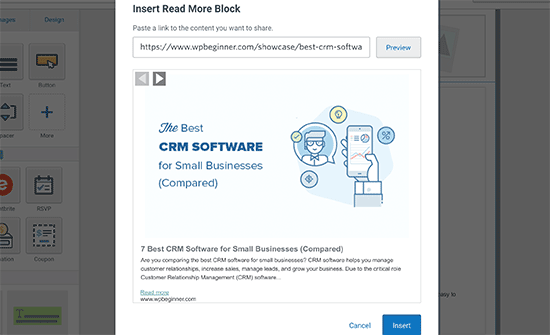
If you’re looking for creative ways to get more email subscribers, then consider adding a yes/no optin, using content upgrades, or getting started with coupon code popups on your website.
Looking for a Constant Contact alternative?
There are dozens of other email marketing services that you can use too including HubSpot, Sendinblue, and ConvertKit.
3. Share Your Blog Posts with Your Social Media Followers
Social media platforms are a great place to tap into a network of billions of people, build a following, and send traffic back to your site.
To build a loyal following, you need to engage with your users by interacting with them, posting updates, and sharing your content.
We regularly share our latest blog posts with our audience on Twitter and Facebook.
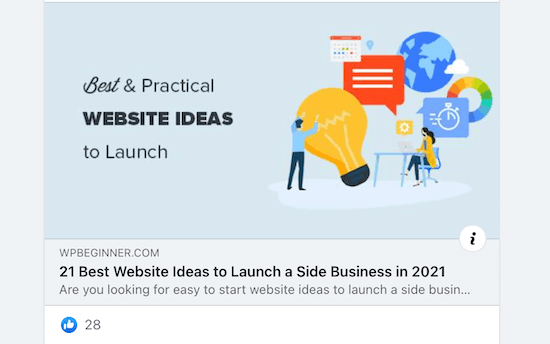
However, the big issue with manually sharing your blog posts on social media is that posting can be very time consuming.
Luckily, you can automate your WordPress website so that the moment you publish a new post, it’ll automatically share to social media.
The easiest way to do this is by using Uncanny Automator. It’s the best WordPress automation plugin that lets you create automated workflows without writing any code.
It connects with over 50 different plugins, tools, and applications, including popular social media networks like Facebook, Twitter, and Instagram.
If you want to share your blog posts to Facebook, then see our guide on how to automatically post to Facebook from WordPress. For Twitter, see our guide on how to automatically tweet when you publish a new post in WordPress.
With your automations all set up, the moment you publish a new blog post, it’ll automatically share your blog posts with your social media followers.
4. Share Your Blog Posts with Your SMS Subscribers
Sending SMS messages can be a great way to share your new posts with your readers. Not only do text messages have a very high open rate, but people will check their text messages almost instantly.
The first thing you need to send SMS messages to your subscribers is an SMS marketing provider.
We recommend using Sendinblue since it’s one of the best email marketing providers that also allows you to send SMS messages.
For more details, see our guide on how to send SMS messages to your WordPress users.
Once your account is set up, you can share your blog posts with your readers via SMS. You’ll have full control over the recipients, message, sending time, and more.
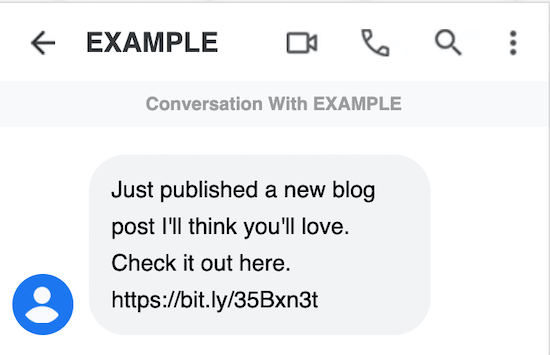
We hope this article helped you learn how to share your blog posts with readers. You may also want to see our comparison of the best domain name registrars, and our expert picks of the best AI chatbots software for your website.
If you liked this article, then please subscribe to our YouTube Channel for WordPress video tutorials. You can also find us on Twitter and Facebook.
The post How to Share Your Blog Posts With Readers (4 Ways) appeared first on WPBeginner.
Dr Crash says: