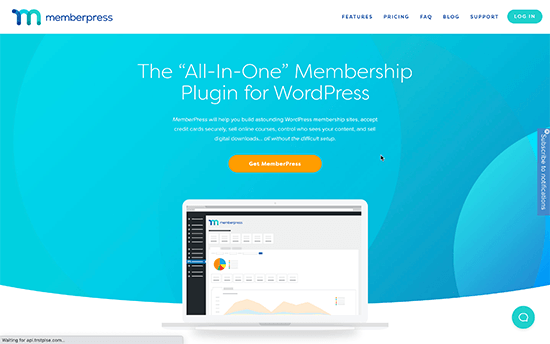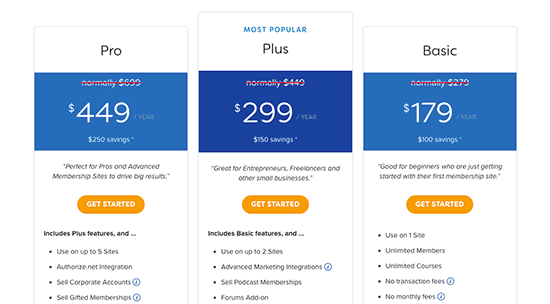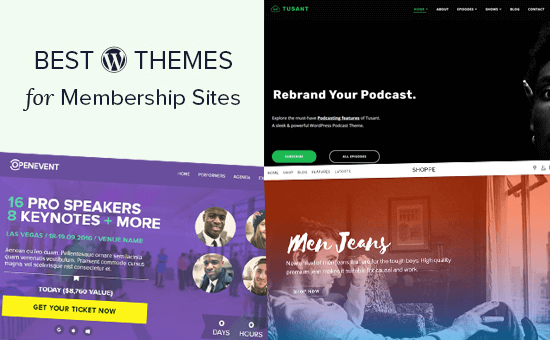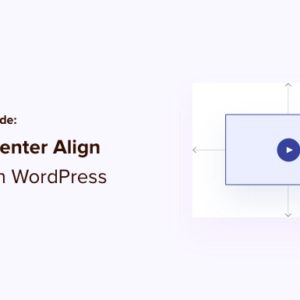Are you trying to figure out how much does it cost to start a membership site?
There are many different factors that will affect the cost of your membership website. You’ll need to break them down into all the different essentials to keep your budget under control.
In this article, we’ll show you how much does it cost to start a membership site.

How to Calculate the Cost of a Membership Website?
To calculate the cost of a membership website, you’ll need to break down your spending into components.
This includes choosing the right platform, subscription addon, payment processor, and other tools / services that you’ll need. All of them depend on your business requirements, budget, and growth strategy.
To keep this article focused, we will break down our membership site cost analysis into the following major expenses:
- Hosting + Setup Costs for a Membership Site
- Membership Payment Processing Costs
- Membership Site Design Costs
- Essential Addons and Extensions Costs
- Premium Tools and Addons for a Growth Membership Site
- Total Cost of a Membership Website
- Tips on Keeping The Costs Down on Your Membership Website
There are several great membership platforms that you can use to build a membership website. Three major players in the industry are MemberPress (WordPress), Shopify, and Teachable.
Shopify and Teachable are SaaS (Software as a Service) platforms. They offer an easier setup initially, but they have limited flexibility and higher costs. More importantly, they charge you based on transactions which will take away a big chunk of your revenue over time.
This is why we recommend using MemberPress, which is the best membership site plugin on the market. They allow you sell unlimited memberships with no extra transaction fees.
It runs on top of WordPress, which is already the best website builder in the world used by over 42% of all websites on the internet.
Plus, you get full control over your membership site with the flexibility to choose your own payment service, integrations, and add any feature that you want.
This lets you control the cost of your membership website and adjust it as your business grows. In the long run, you would be able to make a sustainable business while saving a ton of money.
MemberPress has built-in features to sell online courses, digital subscriptions, and even physical memberships like associations.
Business owners using MemberPress are projected to earn over $600 million in 2021.
Membership Website Hosting and Setup Costs
Just like any other type of website, you’ll need a domain name and web hosting account to start a membership website.
Typically, a domain name costs around $16.99 per year and web hosting plans start at $7.99 per month (paid annually).
This is not cheap, considering that you’ll need to spend money on other components as well.
Luckily, the team at Bluehost have agreed to offer WPBeginner readers a generous 60% discount on hosting with a free domain name + SSL certificate which you’ll need in order to accept payments. Basically, you can get started for as low as $2.75 per month.
→ Click Here to Claim This Exclusive Bluehost Offer ←
Bluehost is one of the best web hosting companies in the world and an officially recommended WordPress hosting service.
Alternative options: If you are looking for an alternative, then SiteGround is another excellent option. For more options, see our expert pick of the best WordPress hosting companies.
Next, you’ll need to get a MemberPress license which starts at $179 / year for a single site license.
This gives you all the features you need such as unlimited members, no transaction fees, ability to accept payments online, subscription management, email automation, easy course builder, marketing integrations, and more.
After you download MemberPress, you can go ahead and follow our step-by-step instructions on how to make a membership website in WordPress.
Estimated costs of hosting and setup:
Domain and web hosting: Starting from $2.75 per month – $25 per month
MemberPress: $179 – $479 (depending on your licensing plan)
Payment Processing Costs for Membership Website
The recurring revenue model is what makes membership websites a lucrative online business idea.
MemberPress supports both Stripe and PayPal payment gateways that you can use to accept credit cards. You can also use Authorize.Net as a payment method with their Pro plan.
While MemberPress doesn’t charge any additional transactional fee, these payment service providers (merchant banks) do have a payment processing fee, and this is controlled by Visa, MasterCard, Amex, and other credit card companies.
You will have to pay these fees no matter which membership platform you use.
For example, PayPal may charge 2.90% of the transaction amount and a fixed rate of $0.30 USD for domestic transactions. It may also charge an additional 1.50% for international transactions.
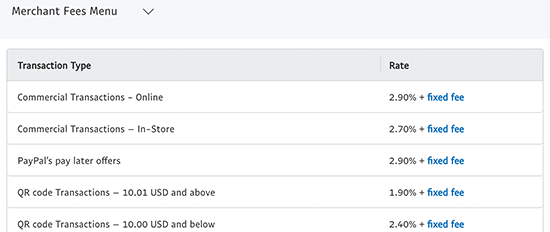
Similarly, Stripe would charge $2.9%, a $0.30 USD fixed rate fee, and an additional 1% for international transactions.
The benefit of MemberPress is that you don’t pay them any transaction fees for using the platform. Also your payment processing costs only gets lower as your business grows because Stripe offers lower rates for higher processing volumes.
Whereas other providers like Teachable charge you an additional 5% transaction fee for using their platform on top of the fee you pay for payment processing services.
Estimated costs of payment processing:
PayPal: 2.90% + 0.30 fixed rate. Additional 1.50% on international transactions.
Stripe: 2.90% + 0.30 fixed rate. Additional 1% on international transactions.
Design Costs for a Membership Website
Next, you need to choose a design for your membership website. Luckily, there are hundreds of free and paid website templates that work beautifully with MemberPress.
However, you’ll want to stand out from the crowd with a stunning design that looks professional and well polished.
Not only will it create a good impression of your brand, but it’ll also help your customers easily navigate your website. This results in higher engagement and sales.
There are three design options you can choose from based on your budget. We’ll discuss them in low to high pricing order:
- Free WordPress themes
- Premium WordPress themes
- Custom WordPress themes
Free WordPress themes:
Free WordPress themes come with the obvious benefit of saving money, but they often include limited support and customization options compared to paid or premium WordPress themes.
Premium WordPress themes:
Premium or paid WordPress themes come with a price tag, but include more customization options and priority support from developers.
Pricing for premium WordPress themes usually starts at $30 USD per year. Here are some of the most popular membership website themes:
- Divi – One of the most versatile WordPress themes suitable to make any kind of website including membership sites.
- Astra – Astra is a popular multipurpose WordPress theme that works beautifully with membership sites. It comes with dozens of starter website templates and a 1-click setup.
- Ocean WP – Another flexible WordPress theme that comes with powerful customization options.
For more design inspiration, see our pick of the best WordPress membership website themes.
A custom WordPress theme:
A custom WordPress theme is when you hire a WordPress designer/developer to code a unique membership website theme for your website.
This allows you to add custom features to your website and have a unique design that stands out from other membership sites.
However, custom WordPress themes can be very expensive. The cost would depend on the features you want to add and the expertise of the developer.
A custom theme could cost between $1500 to $6000 for a medium-sized business. An enterprise-level design may cost even more than that.
Estimated costs of membership website design:
Free to $30 for a WordPress theme.
$1500 – $6000 for a custom design.
Essential Addons and Extensions Costs
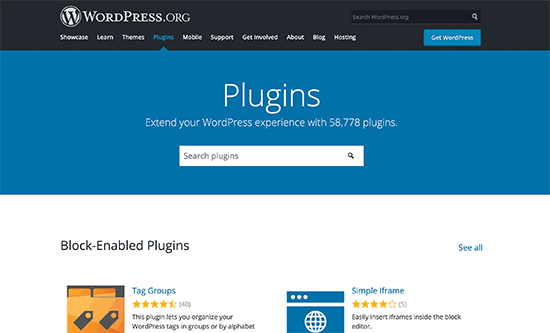
MemberPress runs on top of WordPress, which means you can add more features to your website by using plugins.
A WordPress plugin is a piece of software that adds new functions to your website. For instance, there are contact form plugins, landing page builders, social media plugins, and more.
There are also plugins made specifically for MemberPress as well.
The majority of WordPress plugins are available for free. Even many paid plugins also have a lite or free version that you can use.
You can try to keep your membership website costs down by using free plugins whenever possible.
Here is quick list of essential WordPress plugins that you may need right away. All of them are available for free.
Must-Have Features
WPForms – Allows you to easily add a contact form to your membership website.
MonsterInsights – Connect your membership site to Google Analytics and see how users find and use your website. This helps you learn how to bring more users and make more sales.
WP Mail SMTP – Emails are crucial for running a membership website. WP Mail SMTP fixes WordPress email deliverability by issue by properly sending emails using an SMTP server.
Marketing and SEO
All in One SEO – Easily optimize your membership website SEO to get more free traffic from search engines.
PushEngage – Easily send push notifications to your users on mobile as well as desktop. It helps increase website traffic, improve conversions, and grow your business.
OptinMonster – helps you improve conversion rates by converting website visitors into subscribers and paying customers.
Bonus Tools
SeedProd – An intuitive drag and drop page builder that allows you to quickly create custom landing pages and design layouts.
Uncanny Automator – Create automated workflows to manage your membership website. This helps you save time and create better user experience for your customers.
RafflePress – Easily run giveaways and contests for your members to boost engagement and grow your traffic.
Need even more features? Here are some of the must have WordPress plugins that you may want to check out. Many of them are free or have a free version.
Estimated costs of addons and extensions:
Free to Unlimited.
We recommend starting out with free versions of plugins whenever possible. This keeps your costs down and you can choose to buy premium plugins later as your business grows.
Premium Tools and Addons for a Growth Membership Site
We recommend all users to start with shared hosting and use free plugins and theme to keep the costs down. This saves you money and allows you to focus on growing your business.
Once your business starts growing, then you can choose to invest some money on extra features and premium tools. Following are a few additional features that you can later add to your website when you can justify the cost.
Email Marketing – We recommend using Constant Contact which is the best email marketing service for small businesses. For advanced marketing automation, you can use either Drip, ConvertKit, or HubSpot.
Live Chat Support – Live chat software helps you convert more users into paying members. We recommend using LiveChat which is the best customer service platform on the market. (Cost: Starting from $16 per agent per month)
Business Phone Service – A business phone number allows you to easily manage business calls using one number. We recommend using Nextiva, which is the best phone company for small businesses. (Cost: $18.95 per month)
Note: All of these additional services are not necessary to build a membership website. You can choose to add them to your site as your business grows.
Total Cost of Building a Membership Website
Now that we have covered the main areas of spending, let’s take a look at the total cost to build a membership website.
Keep in mind that your costs would increase as your business grows or you are able to invest more into it. We have broken down the cost range into three categories.
- Starter Membership Website (Recommended): $212 per year or $17.66 per month (Shared hosting $2.75 / month, MemberPress $179 / year, free plugins and theme).
- Growth Membership Website: $300 – $1000 (WordPress hosting upgrade $4.99/mo, MemberPress Pro $299/yr, paid plugins and marketing services).
For enterprise level membership websites the costs could go higher. They can choose dedicated hosting server, custom design, and hire developers to write custom WordPress plugins.
The best part about using MemberPress to build your membership website is that you are in charge of controlling the cost.
This means you don’t pay for anything that you don’t need right away, and you can still build a powerful membership website.
Tips on Keeping The Costs Down on Your Membership Site

Building a membership website with WordPress and MemberPress allows you to choose how you spend money on your membership website.
We recommend all users to start small and scale their website as their business grows.
Now many users compare their website with already established websites in their industry. This isn’t a fair comparison as those businesses have been around longer and already have a revenue stream to justify spending more money.
As a starter membership community you don’t need flashy premium features right off the gate.
You can start with a shared hosting plan on Bluehost which gives you a free domain + SSL. Then, you can purchase MemberPress Basic license plan and start building your membership website.
For essential features, you can rely on free WordPress plugins and theme. You would be surprised with what you can do using only the free plugins.
As your business takes off, you can start investing on premium features. Even then, you can find excellent WordPress deals and coupons to get discounts on all the top tools and services.
We hope this article helped you learn how much does it cost to build a membership website. You may also want to see our complete guide on how to create an email newsletter, or our comparison of the best webinar software platforms.
If you liked this article, then please subscribe to our YouTube Channel for WordPress video tutorials. You can also find us on Twitter and Facebook.
The post How Much Does it Cost to Start a Membership Site? (2021 Edition) appeared first on WPBeginner.
Dr Crash says: