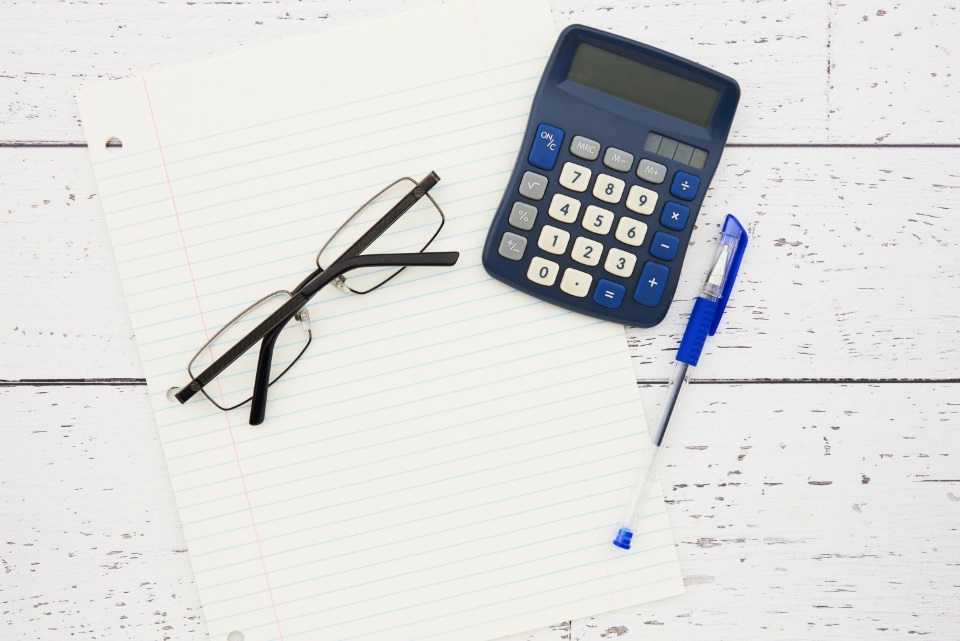Ok, so maybe you’re not a beginner. But that doesn’t mean you’ve yet had the experience to know what, where, why, and how to generate a website. Even some of the most enlightened gurus of the world aren’t experts in Website Development. And that’s why we’ve created this Website Checklist for Beginners, to help you through the process.
We are here to at least dispel the myth that “here there be dragons” on at least what you need for a website. Bear with us. It might be enough to change your thoughts on websites for ever. Or at least something to read during your coffee break.
Maybe you’re brand new to the idea of giving yourself or your business a website and web presence? Or maybe you’re reviewing what you want to achieve with your existing website? Well, we’ve put together a must-do checklist for you.
The principles behind this checklist is to make you think (not too hard) about what you’re trying to achieve, and what the implications are. Those implications are sometimes hard monetary, or maybe just thoughtful, or Lord forbid, some deep investigation and real graft.
For whatever reason you’re here, we hope it will give you some kind of insight of where you want to go next. If you’re a first time novice and you’re wondering who and where to go to next, then hopefully you’ll have the basic groundings of what to expect, and what the pitfalls might be. And so, on to the 11 step Website Checklist for Beginners.
The Eleven Steps to Website Nirvana and your checklist for Beginners
Step 1. Choose a Domain Name for your website
Your website name is called your domain name is not as simple as it sounds, and the name you choose might already be taken. For this reason we will be adding another article about choosing a domain name soon. And don’t go trying to buy that domain name until you’ve read the whole checklist.
Do remember, when you finally purchase your domain name (AND your hosted package), you will have the opportunity to have your own email addresses, like joe.bloggs@mybrandnewsite.com. But this can can be assumed until later.
Step 2. Where is your website going to be hosted, and costs involved
“Hosting” means where are your webpages actually going to sit. Ultimately they are on a computer “somewhere”, or maybe spread across multiple computers. But for the most you don’t need to know the physical location. What is important is to find a hosting provider that gives you the tools and/or access to your website. Some are a one-stop-shops for getting straight to your websites; others give you space on a server to do with as you will.
Either way you are RENTING. You don’t own the space, and it is unlikely you own anything but the intellectual on your site. Many times even the pictures on a website are open use pictures from other people.
There are many options about who to host with, and not just ourselves. Don’t confuse buying a domain name with signing up to renting hosting. When you’re ready, the domain name will just point to whichever provider you choose.
We are happy to Host your website ourselves at competitive prices. There’s obvious advantages if you’re going to deal with us for constructing your website too.
We recommend the following providers known to be reliable, especially for WordPress websites. Then you just need your Web Designer to complete it.
If you do choose one of these, please use the links to the right to support our website.
Step 3. Define your Goals and Purpose of the Website
All too often we see potential customers come to us with the phrase “I want a website” without knowing what they’re trying to achieve or what functionality they want in there. Websites are in two broad categories: informational and sales. Some are both. It is essential to take time to think what you want to achieve and how to use it.
Maybe its just support your building business, while you get most of your business by word of mouth; or maybe you’re a photography artist, and this is a great way to show your portfolio; or possibly you want to sell your products you make or buy in. As you can imagine, the requirement can be widely varied. And to define our What Makes a Good Website seems unfathomable. But there are steps you can take way before you commit any monies for anything. And try to keep the repeating costs from escalating. And in some aspects, this is the most important part of the process. Don’t rush. Be detailed.
If you haven’t done that yet, have a look at our What Makes a Good Website page.
Step 4. Make a Content List or Map
Whilst Step 3 gives you a scattered mind idea, or a written list of what you want, you should now take time to try to visualize your pages , links and other content or procedures you want on the site. And remember websites are not just pretty (or not so pretty) pages. Make a list that includes as much of these considerations as possible:
Considerations
- How many pages you want, and name the obvious ones: Home Page, About Us, Contact
- What tools you will use and possibly where. e.g. a gallery to browse. Also include what other features you need, such as maps, slideshow, a blog, a shop (E-Commerce), online forms.
- Integration to your social media: which social media presences do you already have: Facebook, Instagram, LinkedIn, etc.
- Have an idea of your audio and video media. It has to be hosted somewhere. And it takes up storage space. Most hosting packages give you a reasonable amount of space to store this media with your website, but it has limits. Go over that limit, and it costs. Consider using larger videos hosted on YouTube, or Vimeo or similar.
For example, you can store a video on YouTube, but you can still get it to play right within your webpage. - Content editor: Likely you will want to edit some or all of your content over time. Decide if this is something you want as an administration feature, or if it is a rarity, you could get a professional to help. If it is you doing the editing, then maybe you only want a simple interface.
- Ongoing technical support. Hosting a site is not the same as having someone support your website. Consider a “Retainer”. More about this later.
Step 5. Urgency or Priority
Doing Step 3 should give you an outline of what you think (for the moment) is your ideal website content. But if you can prioritize that content into critical, highly important, eventually and would be nice, that gives you (or your web designer) an order in which to tackle the building of content.
Some Examples:
A Photographer might be:
For example, if you were a photographer:
- Critical: I need the gallery to showcase my previous work.
- Important: I need the shop to sell prints and other merchandise.
- Eventually: I would like to have testimonials on my pages.
- Would be nice: to have a Live Chat function to improve my client interaction.
A Clothing Retailer might be:
For example, if you were a photographer:
- Critical: I need the shop to sell my products.
- Important: I need a payment and billing system to reduce my management time and costs
- Eventually: I would like to multiply payment methods. e.g. Credit Card, PayPal, GPay.
- Would be nice: to have a Blog to promote my company.
Step 6. Professional Services or Hack Your Way Through
Now don’t get me wrong. Following these steps you could create your very own website, and with tools like WordPress you can have something that looks and feels professional. But to give it flare and uniqueness you will be spending days if not weeks with your head buried in articles and books on how to do something that seems to you to be a simple ask. And this is after you’ve decided what your website intent was in the first place.
Asking a professional to create your website will cost money, but the time to market, and quality of product can vastly outweigh the time and effort you might put in yourself with less impact and even a mediocre result. And not to mention that time and effort initially seems to you to be free…. it isn’t. Whether that time could be used making money in your actual business, or spending time with your loved ones or doing your leisure activities. This all costs. So you need to balance your final budget against its worth.
Remember, a good professional has had months and years of experience. Their costs are not always the same though. The reason: the answer to How to choose a Web Developer is: “it depends”. However, the good news is, that following these steps will give you a better understanding of what they might offer.
A Side Note on WordPress
If you have heard of WordPress, it is worth pointing out what it is and give you an idea of whether you should advocate for it.
According to w3techs.com more than 40% of websites are built using WordPress. Not only is that a good implicit recommendation, but it also means that, if, over time you decide to train yourself in some if not all of WordPress, those skills are transferrable to any new WordPress projects you might do. Or alternatively, it means you could likely find someone to help you change your website sooner, and possibly cheaper.
So this is an appropriate time to mention we have a rough guide to WordPress website costs here. It attempts to give you a ballpark figure of the reality of your investment. It certainly isn’t perfect, but it will give you pause for thought before you commit to anything that comes straight out of your pocket.
Step 7. Your Content
Ultimately no one knows your business or profile better than you. Therefore it stands to reason, that ultimately you should consider writing your text content. A professional Website developer might “interview” you to get the basics down on the page. But at that point you do need to re-visit what they interpreted and what you actually want.
Plan what content you want over time. What would be valuable information to your customers. Make sure your business information is available and easily accessible on your site. And consider giving your customers a call to action. Tempt and induce a customer to act on what you write and show. If they are reading your page, or article, what do you want them to do with the information you’re giving.
By Example
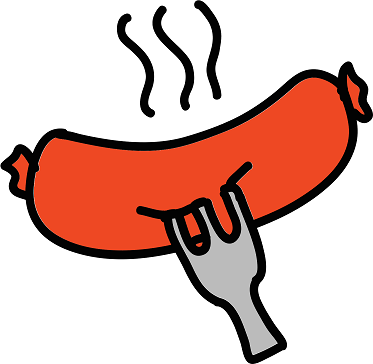
This page is about giving you an overview of creating your first website. But ultimately I want you to browse our website, and consider contacting us to help you create your very first new baby to take over the world.
As our SEO expert says “its not the sausage, it’s the sizzle”. Ok you’re eyebrows can relax now. What it means is the content of your text might be accurate, but terrible to read. It might need flare. It might just need rearranging. There are professional script writers and editors out there in the wilds of the internet, but for a small business this might be costly and you might only need it occasionally. Maybe you have friend or family member that you can ask help review your writing. Take your time to get it right. Or you might find a useful site that provides re-writing services on a per-article basis.
Oh wait…. what about us? Here’s our service too
Step 8. Website Maintenance and Retainers
If you’re creating it yourself, you’re pretty much on your own in terms of updates to technology, and their “plugins”. It doesn’t cost you anything on a daily basis, but if it goes wrong, you need to be ready to solve it yourself.
If you’re looking for a professional Web Designer to create your website, then consider… what if I need a few adjustments after it has gone live, or it needs maintenance for the stuff behind the scenes, or that you’ll be making minor adjustments over time.
Then consider what that provider can do in the medium or long term.
Bringing in a totally new designer (after you’ve designed it, or lost touch with the original Web Designer) might have a costly overhead of what we call spin-up time: The time it takes them to understand the existing architecture. To you this is dead time. They aren’t creating for you.
Having an agreement with your original Website Designer either on retainer, or priority single job contract is almost a must. Personally, I prefer the retainer. That means you will get as an immediate response from a request as is possible, and that retainer agreement might say things like “3 hours work per calendar month as part” (of the retainer).
There are many and varied retainer contracts Web Designers will provide. Most of the time the content of that contract will be negotiable to a degree, and the cost might go up or down. But if your business relies on your website being live 24/7 this can be an invaluable asset at usually minimal cost. And of course, when you know that mone always goes out of your bank monthly, then it doesn’t explode into a raid of your wallet while your website is down too.
Step 9. Promoting your website
When you’re finally ready to go live with your website, decide how to promote it. Your potential customers need to find you online. Your website name needs to be everywhere and on everything. Online business directories (often by trade sector); Social Media presence: always linking back to your website; business cards; sweat shirts; facemasks; baseball caps; paid-for advertising. But be aware paid-for advertising can be expensive with few results to show for it.
There in, you should gain some insights into Search Engine Optimization (SEO). We have a whole SEO clarification for novices guide for you, and it is a must if you want to understand how you can improve your website ranking in search results, and to understand what your competition is out there on the internet.
Step 10. Performance for Profit
No, not what you might first think. We are talking about how to monitor your website’s performance with and without advertising, and where your customers might be coming from. Ultimately this is termed website analytics.
There are components for you to install to a website that allow you to follow your SEO and how well you’re doing in, for example Google Ranking. These can give you real insights on what is working well, and not so well on your site – even to the detail of a specific article you added.
Step 11. Regularly Repeat the Cycle
The world and the internet is forever changing. This also means your first efforts at fantastic pages, with fantastic script, and fantastic ranking will, over time, start to fade. It is important for you to give yourself a regime of reviewing from Step 6 above. Again, this might be a small part of having someone on a retainer. At least to give you the nudges you need.
[Thanks – more references to more content here]